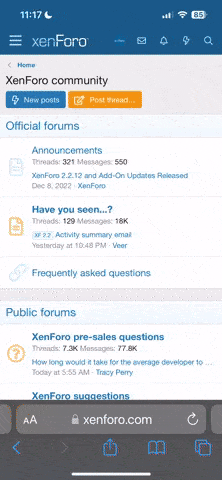Recent content by Anurag M
-

Who invented computer hardware?
Though Charles Babbage is known as the father of the Computer, Alan Turing, a brilliant mathematician and codebreaker, played a pivotal role in the invention of computers. During World War II, he helped crack the Enigma code, which accelerated the development of early computing machines. His...- Anurag M
- Post #2
- Forum: Hardware Section
-

Windows Hidden Windows 11 Shortcuts
Windows 11 has ushered in a new era of sleek design and enhanced functionality, making it even more important to have a few tricks up your sleeve. While the Start menu, Taskbar, and File Explorer are familiar to many, there are some hidden gems in the form of keyboard shortcuts that can...- Anurag M
- Thread
- Replies: 0
- Forum: Operating Systems
-

List of Reliable Web Hosting
Choosing the best web hosting provider for your web business depends on your specific needs and budget. Here are a few popular web hosting providers known for their reliability and quality services as of my last knowledge: Bluehost: https://www.bluehost.com/ SiteGround...- Anurag M
- Thread
- Replies: 0
- Forum: Hosting, Domains, Servers
-

Could VR Become a Dominant technology?
I've been thinking a lot about the future of virtual reality (VR) recently, and I wanted to spark a discussion on whether VR will become a mainstream sensation or eventually fade into obscurity. It's an exciting technology, but its future is still uncertain, and I'd love to hear your thoughts on...- Anurag M
- Thread
- Replies: 0
- Forum: Immersive Tech
-

Why You Should Still See Arcane in 2023
In 2021, Riot Games released "Arcane," a groundbreaking animated series set in the League of Legends universe. This visually stunning and emotionally gripping show quickly became a sensation, earning acclaim from both fans and critics alike. Now, as we step into 2023, you might be wondering...- Anurag M
- Thread
- Replies: 0
- Forum: Multimedia
-

Underscore separated integer in Python
In Python, numeric separators with underscores were introduced in Python 3.6 as a way to improve the readability of large numbers by allowing you to include underscores (_) within numeric literals. These underscores are ignored by the Python interpreter, making it easier to visually separate... -

HTML Getting Started with HTML
1. Maintain Clean and Readable Code: Write clean and well-organized HTML code. Use consistent indentation, meaningful element and attribute names, and proper formatting. This makes your code easier to read and maintain. <!DOCTYPE html> <html> <head> <title>My Webpage</title> </head> <body>...- Anurag M
- Post #9
- Forum: HTML/CSS/JavaScript
-

HTML Getting Started with HTML
HTML <iframe> Element: The <iframe> (inline frame) element allows you to embed another HTML document or web page within your current page. This is commonly used for displaying content from external sources, like maps, videos, or external web applications. <iframe src="https://www.example.com"...- Anurag M
- Post #8
- Forum: HTML/CSS/JavaScript
-

HTML Getting Started with HTML
HTML Symbols and Special Characters: HTML provides entities to display special characters, symbols, and reserved characters correctly. Here are some commonly used entities: < for < (less than) > for > (greater than) & for & (ampersand) " for " (double quote) ' for '...- Anurag M
- Post #7
- Forum: HTML/CSS/JavaScript
-

HTML Getting Started with HTML
HTML Entities: HTML entities are special codes used to display reserved characters, symbols, and non-standard characters in your web content. These codes start with an ampersand (&) and end with a semicolon ( ; ). For example, to display the copyright symbol ©, you can use the HTML entity...- Anurag M
- Post #6
- Forum: HTML/CSS/JavaScript
-

HTML Getting Started with HTML
HTML Forms with Advanced Features: HTML forms can be enriched with advanced features to create interactive and data-rich web applications. Input Types: HTML5 introduced various input types for specialized data collection, including email, url, date, color, and more. Example: <label...- Anurag M
- Post #5
- Forum: HTML/CSS/JavaScript
-

HTML Getting Started with HTML
Adding Multimedia: Multimedia elements like images, audio, and video enhance the visual and interactive aspects of your webpages. Images (<img>): We've already covered this in Part 2. Here's a quick example of embedding an image: <img src="image.jpg" alt="A beautiful landscape"> Audio...- Anurag M
- Post #4
- Forum: HTML/CSS/JavaScript
-

HTML Getting Started with HTML
Creating Tables: Tables are used to display data in a structured grid format. In HTML, tables are created using the following elements: <table>: Defines the table itself. <tr>: Represents a table row. <th>: Defines table header cells (usually displayed in bold and centered). <td>: Defines...- Anurag M
- Post #3
- Forum: HTML/CSS/JavaScript
-

HTML Getting Started with HTML
Text Elements: HTML provides various text elements for structuring and formatting text on webpages: <h1>, <h2>, <h3>, <h4>, <h5>, <h6>: Headings of different levels, with <h1> being the highest level and <h6> the lowest. Example: <h1>Main Heading</h1> <h2>Subheading 1</h2> <h3>Subheading...- Anurag M
- Post #2
- Forum: HTML/CSS/JavaScript
-

HTML Getting Started with HTML
HTML (Hypertext Markup Language) is the backbone of the World Wide Web. It is a markup language that is used to structure content on webpages. HTML is not a programming language; it is a markup language that defines the structure and layout of web documents, including text, images, links, forms...- Anurag M
- Thread
- Replies: 8
- Forum: HTML/CSS/JavaScript